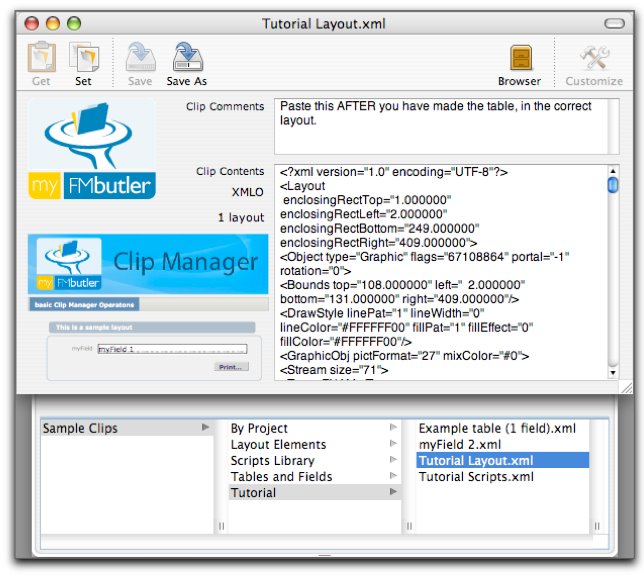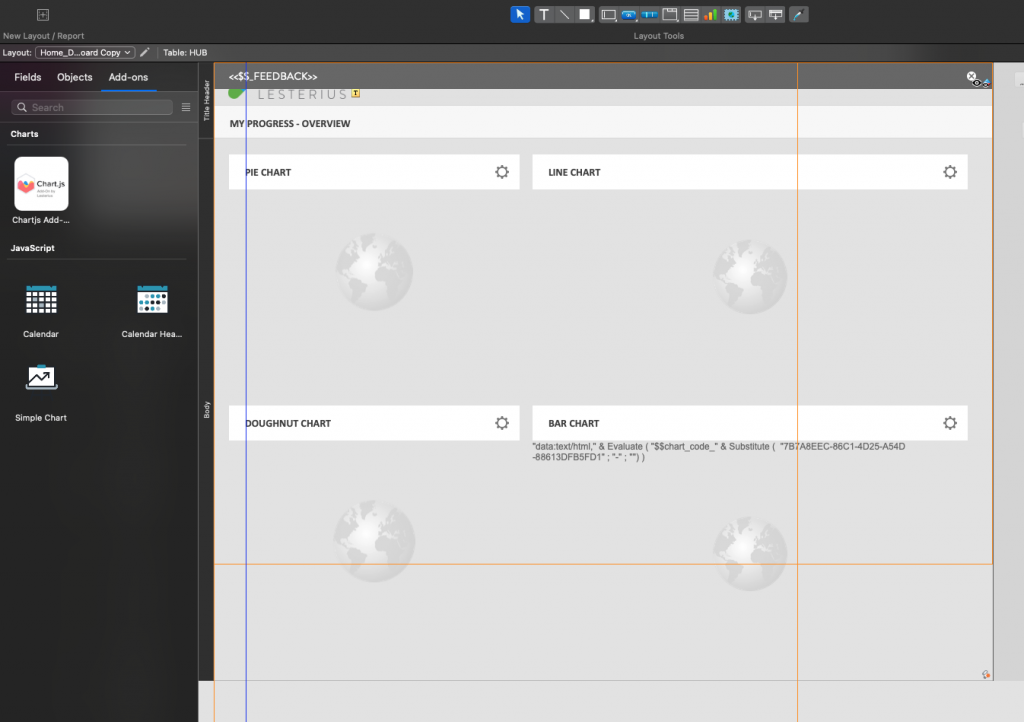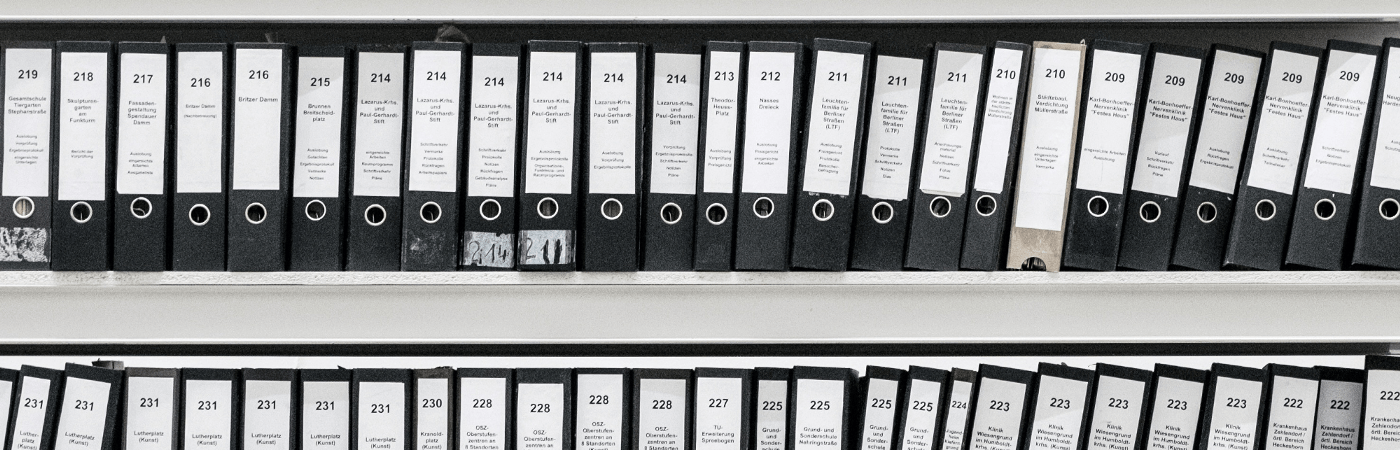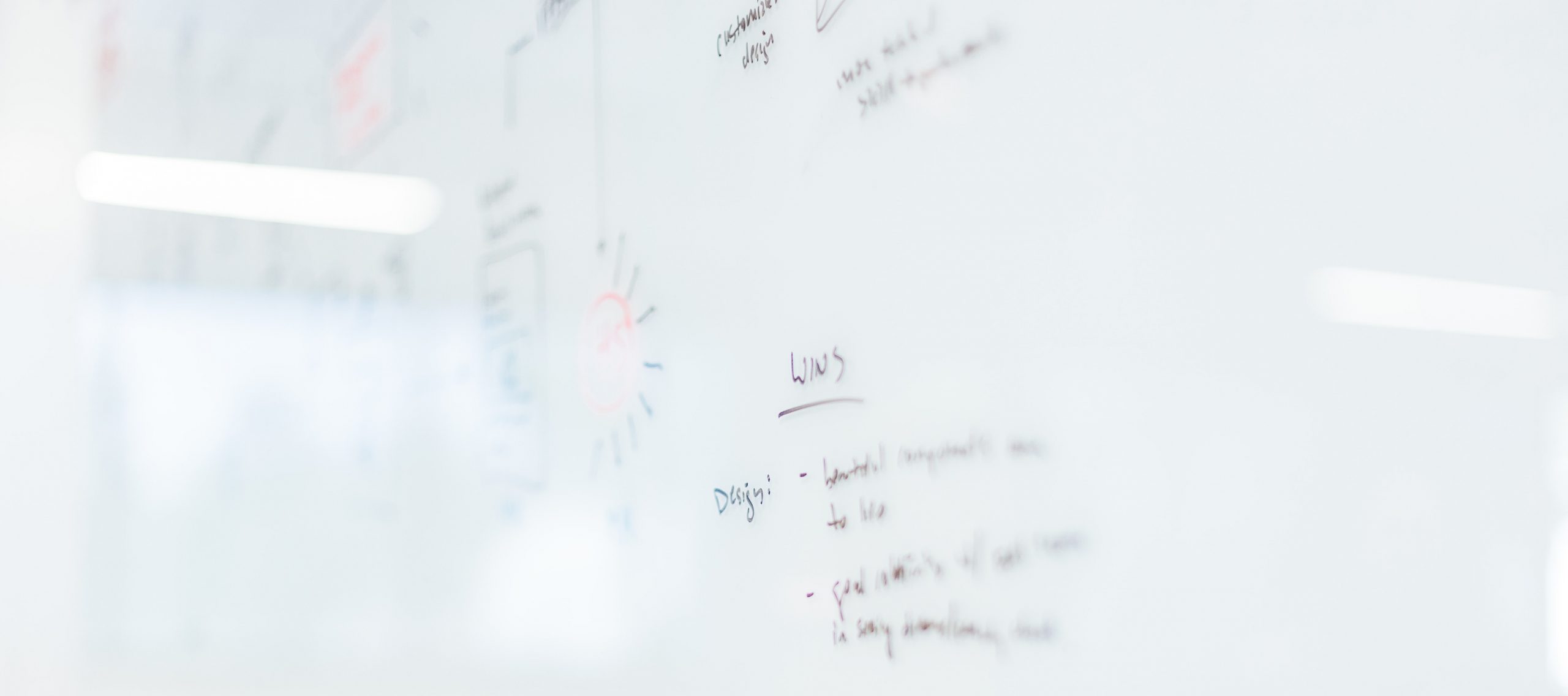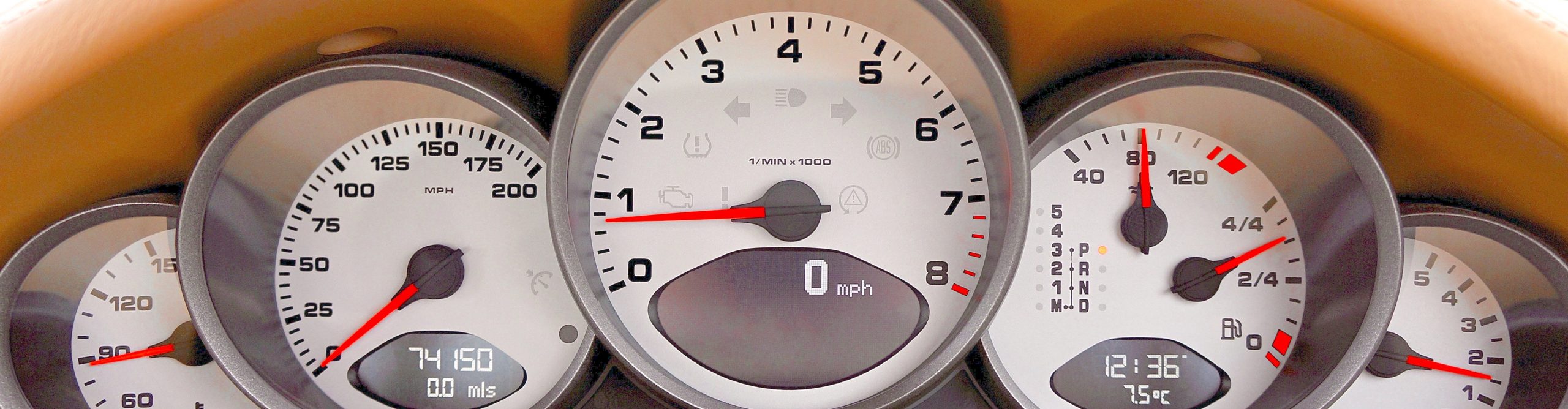Meet the team
I don’t know what technology or computer language will be used in twenty years’ time, but I do know that it will still be about interaction with the customer, about looking for solutions together. Glenn Vercnocke and Koen Van Hulle have been working for Lesterius for twenty years. On the occasion of this anniversary they look back, and also ahead, to the future of workplace innovation.
Both are experts within the Claris FileMaker platform. Glenn Vercnocke is Digital Transformation Consultant, and was, in his own words, an ‘attic programmer’ 20 years ago when he started at SHpartners (the Belgian predecessor of Lesterius). Koen van Hulle is Business Unit Manager (responsible for hosting) and worked twenty years ago at a company that was taken over by SHpartners after a bankruptcy. That takeover caused the company to double from five to ten employees.
At that time, SHPartners did not even have its own offices. There was no need for that, we worked at the customers’ premises. We would meet at a car park along the motorway and drive to the client together, to work in the meeting room or so. Sometimes we had to ask the customers to move a bit, so we could sit down too,’ says Koen. Glenn adds: ‘I had a whole bag of cables for all kinds of peripheral equipment, wifi didn’t exist back then. Internet was hardly available. We could only read our mails at home’.
The projects back then were different from the projects today. It was very limited, the customer asked us to make sure he could make invoices or quotes, simple applications. It was very technical. We were the gurus, like ‘Mr Doctor’ used to be. Now it is much more of an interaction. Looking for a solution together with the customer. Technology is now more of a secondary concern.
We were pioneers. Twenty years ago, a lot of things were still done on paper. The fact that you could automate repetitive processes was not self-evident then.
Growing with customers
Customers had technological needs, such as the transition from Belgian francs to euros. That is why they came to us. And when we were at the customer’s site, soaking up the atmosphere, we were able to identify and solve their problems. We also grew as a company with our customers.
We never made hard sales. Once there is trust, the questions come naturally. A mistake that is often made in the software world is to think that a solution must be ‘finished’. That is not the case. Software must adapt over the years. Writing software is an ongoing quest. And it works well when the customer is sitting next to you, then you notice where he gets stuck.
Within Lesterius there are of course people with different profiles, one more technically oriented, the other more project oriented. For Koen and Glenn the switch from ‘technician’ to ‘consultant’ went smoothly. Glenn: ‘You just roll into it. You solve a problem, and then they ask you to solve another one. I’m right at home with my customers. I know my customers better than my colleagues, my customers are my closest colleagues. Koen: ‘I have more teams outside than inside Lesterius. It is an exciting variety. Besides, the solution to a problem is not always additional software.
This way of working of course requires from a customer a different attitude than towards ‘plug and play’ software. It is a very good exercise to have to explain your workflow to an outsider. It helps you get to know and understand it better yourself. By taking a step back, the customer sees the need for change. As an outsider, we then have an advantage. Moreover, we come into contact with everyone in a company. As a result, we sometimes even have the most knowledge of all.
The system of searching for solutions together, of ‘co-creation’, requires efforts from the customer. The rule of thumb is that the customer has to put twice as much time in the project as Lesterius puts in. To question everyone, to test, … Therefore, the customer must be given sufficient space to interpret his part.
Claris Community
Especially in the ICT world, 20 years of loyalty to the same company is rather exceptional. Glenn and Koen give two explanations: variety and impact. Variety because, as a consultant, you work for the most diverse customers, and you can take the experiences of one customer to another. Impact because you see the concrete consequences of your work, the projects lead to visible results.
Koen and Glenn have changed and grown together with Lesterius. Technology keeps changing, more becomes possible, and it also becomes more complex. Therefore it is important to be able to fall back on a broad base and competent colleagues.
The main difference between a software company and Lesterius is that they make software, where we look for a solution. I have seen enough ‘applications’ that are technologically great, but offer no real solution.